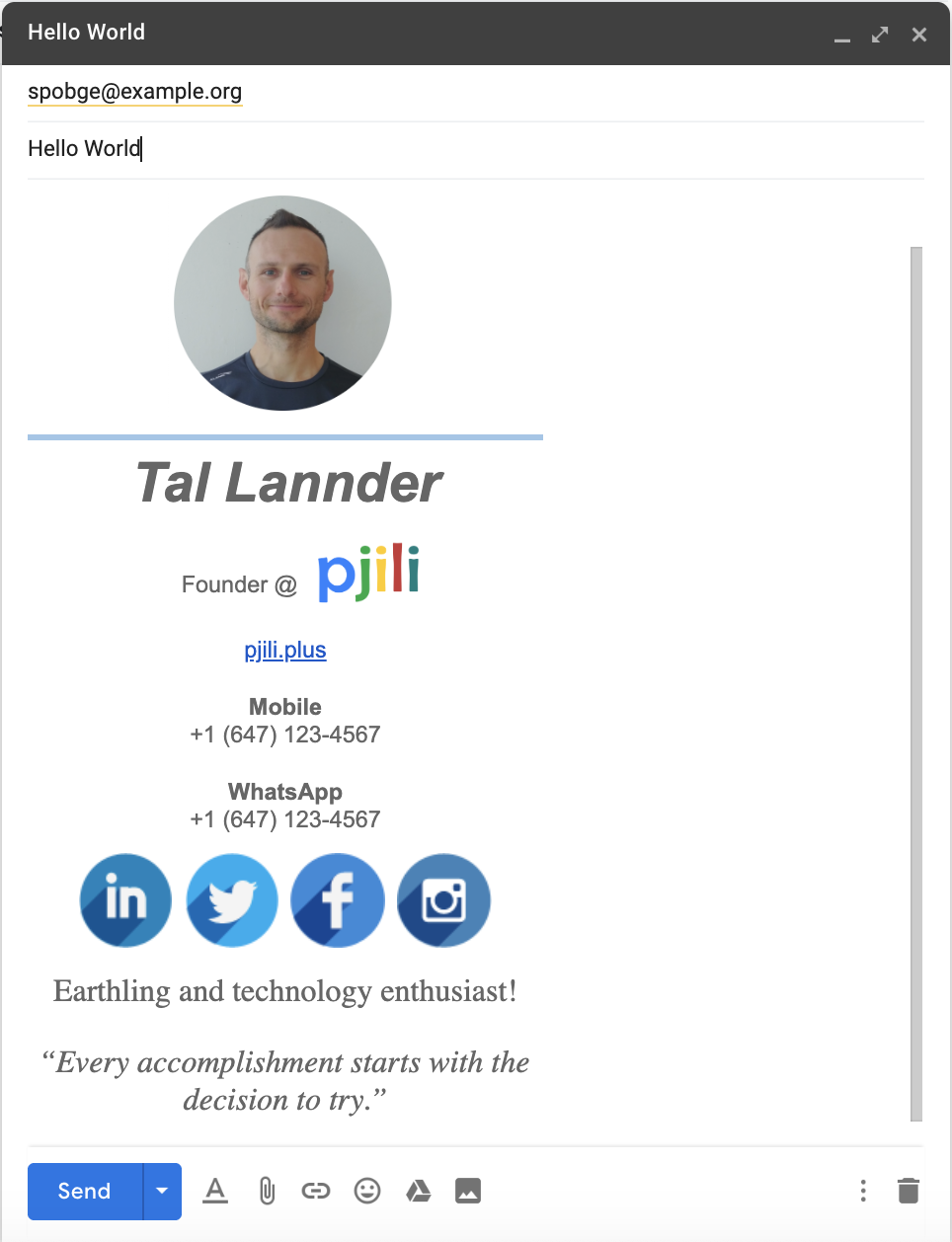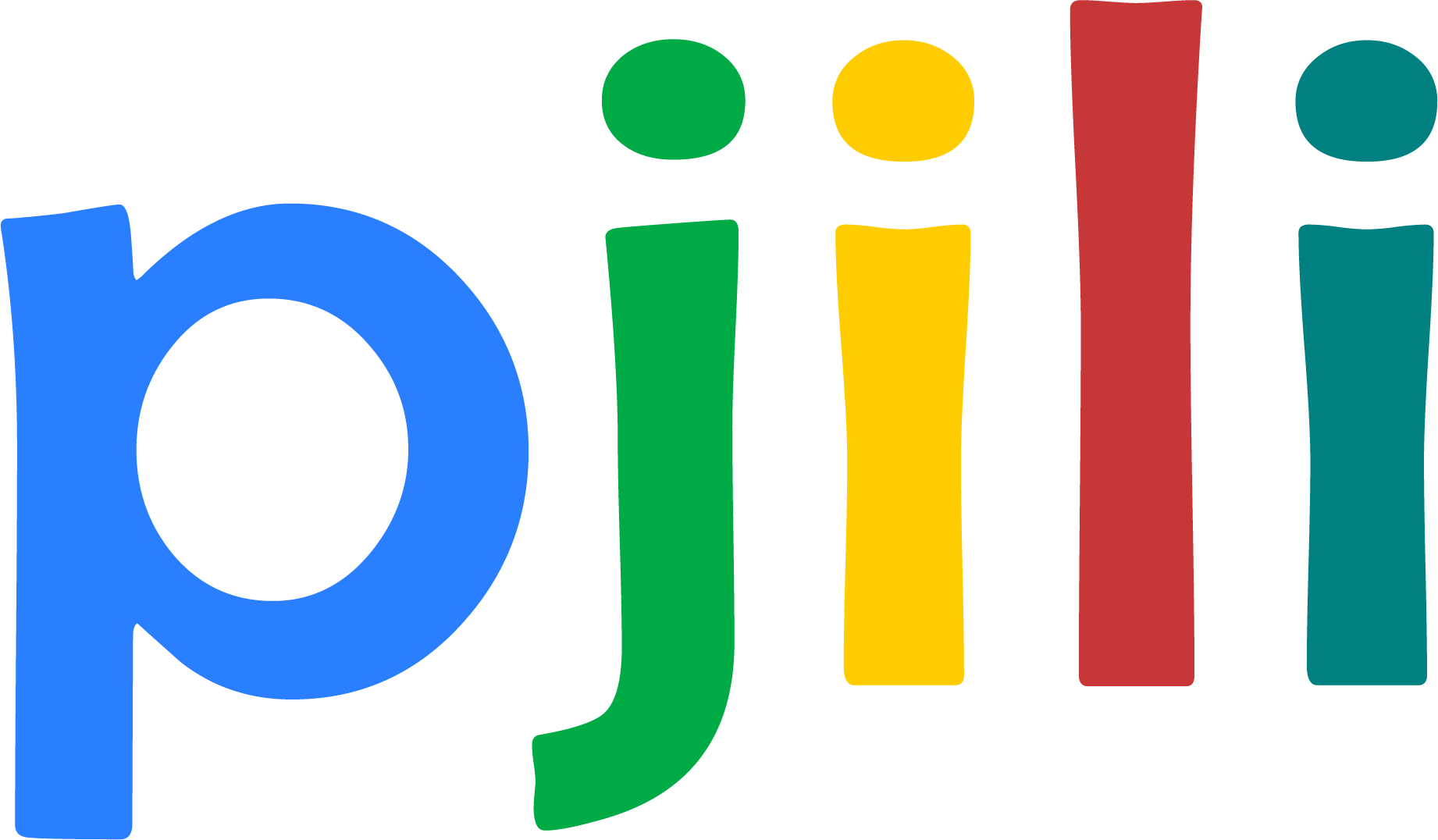Mission
Have you ever wondered how to create a custom signature in Gmail or Google G Suite? Well you’re at the right place!
Solution
Luckily the steps to create a custom logo in Gmail are relatively easy, Just follow the steps below.
- Login to your Google account and navigate to Google Docs
- Create new Google Docs (for example name it Gmail Signature)
- In the document design your logo using text, links images and more
- Select all the items in the document by pressing Cmd+a (on Mac) or Ctrl+a (on Windows)
- Copy the items by pressing Cmd+v (on Mac) or Ctrl+v (on Windows)
- Go back to Gmail and navigate to Settings->General->Signature
- Click with your mouse in the signature area and paste the items (copied from Google Docs) by pressing Cmd+v (on Mac) or Ctrl+p (on Windows).
Voila! now just share the love